Process Document 20060415a:
Advantex email account setup, Outlook 2003
1. Start Outlook 2003, and cancel any wizards that may start.
2. Remove any existing email accounts that are not working:
a. In the top menu, click Tools --> Email Accounts --> View or change existing email accounts
b. For each account you wish to remove, click on the account and click the remove button. Removing accounts does NOT remove emails received under that account; do not worry about data loss on this step.
c. Click the Finish button when you are done.
3. Add your new account using the following steps and screenshots:
a. In the top menu, click Tools --> Email Accounts
b. Click Add a new email account
c. Choose POP3 as the server type.
d. Complete the Internet Email Settings (POP3) Dialog Box as shown below, filling in the account information previously provided to you, where indicated in CAPS (fill in your OWN account information in lower or mixed case as appropriate):
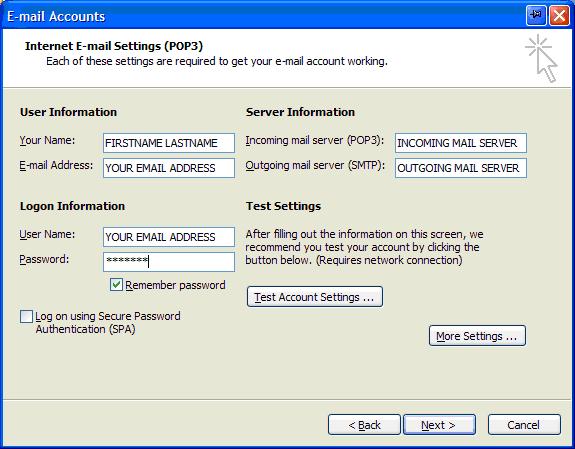
e. Click the More Settings... button in the lower right
f. Change/complete the Internet Email Settings dialog box, all four tabs, as shown below, using the account information previously provided to you, where indicated below in CAPS (fill in your OWN account information in lower or mixed case as appropriate):
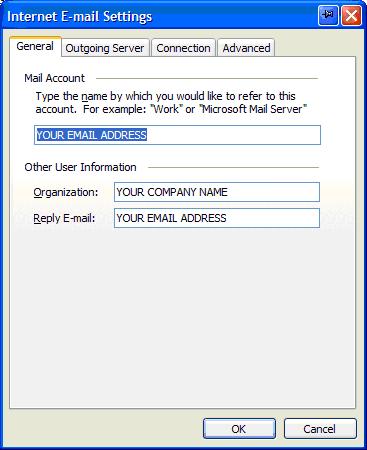
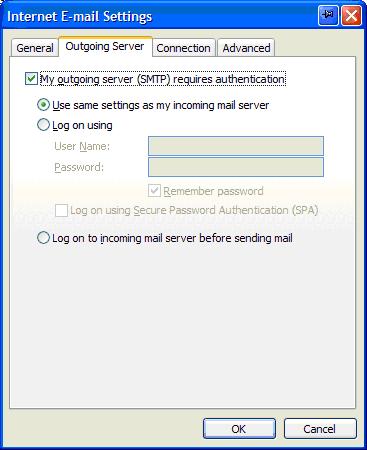
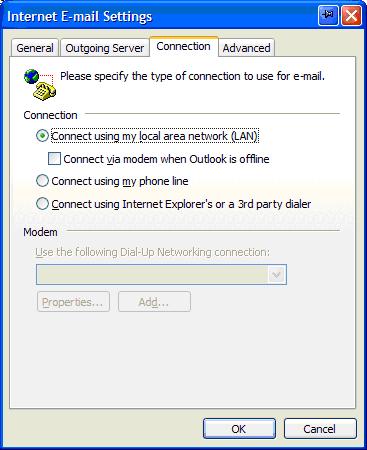

g. Click OK, then Next, then Finish.
Again, please contact us if, after using the above process, you are still unable to use your email account. Please be sure to record any relevant error messages or forward any bounce messages that may assist us in troubleshooting your issue.
Thanks for your business!
Advantex LLC Hosting Services

